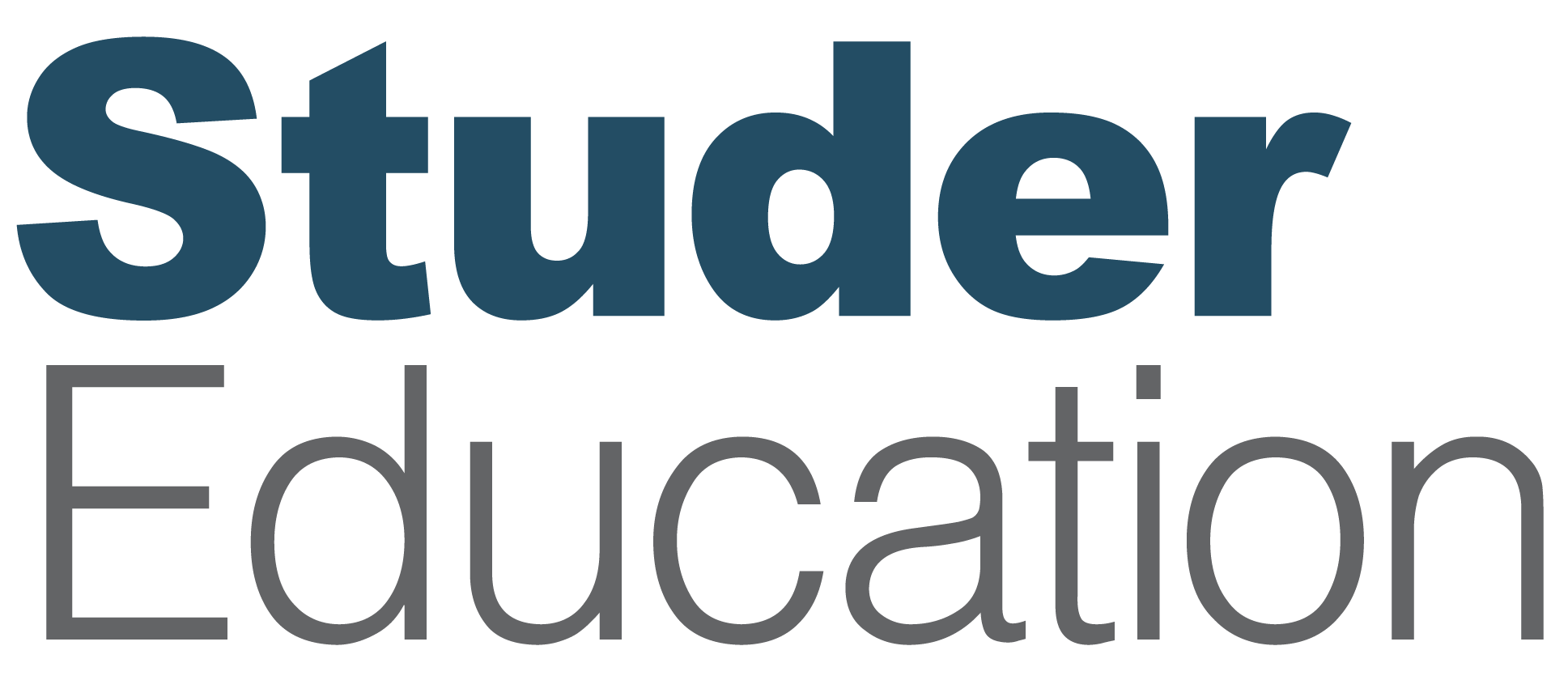
Have you ever had a day when you did not or could not respond to email? Then when you did open your email, the number next to “inbox” was astronomical – like over 100 or even 200! How can this be? I do not know 100 people! You start to feel like you are drowning in email.
Email by the Numbers
Did you Know…
- We spend 2.6 hours per day on email
- There are on average 200 emails in our inbox
- Most people receive about 120 emails in a day
Are you exhausted from reading that data? I am. Last Monday, I was out of the office for jury duty. There were 216 emails in my inbox by 4:30 p.m. Then, I had to decide what to do with all of those emails. That’s where the 2.6 hours comes in.
Email Etiquette
How does it make you feel when people misuse email? When I was reviewing my 216 emails, I realized one of the great workplace needs is better email etiquette. Here are six rules of thumb in using email for its purpose – focused communication:
- Always use the To line to indicate the person or persons who need to take action on the email.
- Never use Reply All as an immediate response reaction. Take a moment to think and respond to one the person or persons who need the response.
- If you are copied on an email in the CC line, this should indicate that you are not expected to respond. So don’t. You were included for information only.
- Proofread emails before sending. Errors in the message lead to confusion and create a unprofessional image. You do not want typos or misspellings representing you.
- Make the Subject Line specific. Align the email subject to the content in the email body. This helps the reader know what to expect and how to prioritize your message. It also helps them search for it later.
- People will read only 3 sentences before they lose interest. Be mindful of this and deliver the message needed. Use bullets, if needed, for ease of reading.
Email Tips
There are some things we can do as individuals to reduce the hours we spend on email. Think about your process for handling emails and incorporate the tips below:
- Use a strong SPAM filter.
- Consider what you really read/use from external sources and unsubscribe from the rest.
- Check and respond to your email throughout the day, if possible. Consider setting specific times to check your inbox: when you first arrive, right after lunch, and before the end of the day.
- Try to touch each email only once. If it can be handled quickly, respond and get the task off of your plate. If the request requires more time to fulfill, mark it as unread until you have filtered through your emails to determine the top priorities.
Email Mindfulness
As Matt Plummer (2019) suggests, email responsibly. Not only are we receiving over a hundred emails a day, but we are also creating them. Be MINDFUL.
What will you differently as you face your emails?